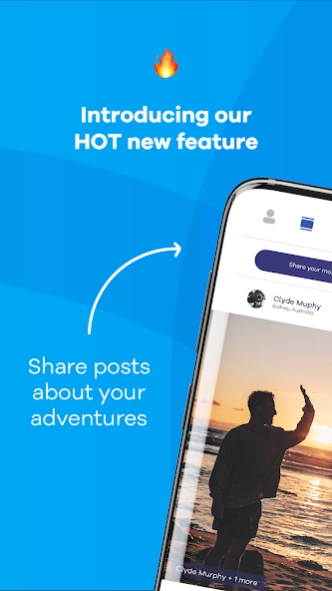Wander 3.0.9
Continue to app
Free Version
Publisher Description
Wander - Social networking for the adventurous Travelers. Don't Go Alone!
Welcome to Wander! We are a social network for the adventurous traveler to connect with other like-minded people during their travels. Whether you are a traveler or a local adventurer, Wander is the gateway to meeting new friends and people that will broaden your perspective on life, culture, relationships and life-changing experiences.
Create that bucket list, share your adventures, plan your dream trips and see all the trending destinations. Our platform makes it easy for you to connect with other travelers, locals at your destination, or simply meet other travelers coming to your hometown and other nearby people with the same passion. Be that amazing host and show what your hometown has to offer. Afterall, the best experiences are the ones created with new friends and possibly those travel love stories you often hear about.
Download now and discover the world.
Don't Go Alone!
Let us know how we're doing in the Reviews.
About Wander
Wander is a free app for Android published in the Recreation list of apps, part of Home & Hobby.
The company that develops Wander is Venndii Inc.. The latest version released by its developer is 3.0.9.
To install Wander on your Android device, just click the green Continue To App button above to start the installation process. The app is listed on our website since 2024-03-27 and was downloaded 1 times. We have already checked if the download link is safe, however for your own protection we recommend that you scan the downloaded app with your antivirus. Your antivirus may detect the Wander as malware as malware if the download link to com.venndii.wanderapp is broken.
How to install Wander on your Android device:
- Click on the Continue To App button on our website. This will redirect you to Google Play.
- Once the Wander is shown in the Google Play listing of your Android device, you can start its download and installation. Tap on the Install button located below the search bar and to the right of the app icon.
- A pop-up window with the permissions required by Wander will be shown. Click on Accept to continue the process.
- Wander will be downloaded onto your device, displaying a progress. Once the download completes, the installation will start and you'll get a notification after the installation is finished.